Recently the government of Punjab announced an online portal which is called Punjab-E-Municipal Naksha in which all the architects can submit their drawings and also other land documents to get approval from the government for the procedure to start. Now all those candidates who have followed the rules and submitted their documents can check their application with the help of an online portal. If you are one of those architects who have submitted their requests will be able to check the Punjab e Municipal Naksha Status without making any other efforts. Here we have mentioned all the necessary details about the portal and also instructions of how you can check your application status or requests, so read it carefully.
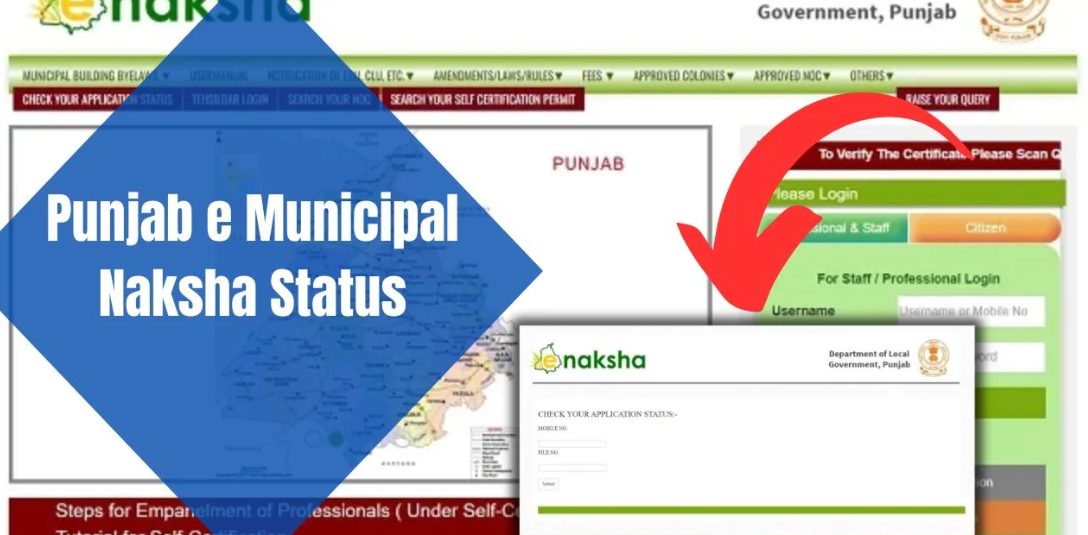
Punjab e Municipal Naksha Status
The government of Punjab announced the online portal that works as a single point of contact for the state residents and architects, where they can submit their drawings and development plants for approval from the government to get the procedure started. By using this online platform, citizens no longer need to visit government offices to get the approval which usually takes fifteen days or months, by this online platform, they can apply for it without making any unnecessary efforts to government offices. If you are one of those who have submitted their applications then now you can check the application through the official website link given in this article.
Key Highlights of Punjab e Municipal Naksha Status
| Name of the Portal | E-Municipal Naksha |
| Launched by | The government of Punjab |
| Beneficiary | The architects and the citizens of the state |
| Objective | Providing an option for checking the application status |
| Official website | enaksha lgpunjab Portal |
Also Read– Odisha Farmer ID Status
Also Read– Karnataka Caste Income and Certificate Status
Required Documents
- Mobile Number
- File Number
Check Punjab e Municipal Naksha Status Online 2024
- Firstly, you have to visit the Official Website of the Punjab e Naksha.
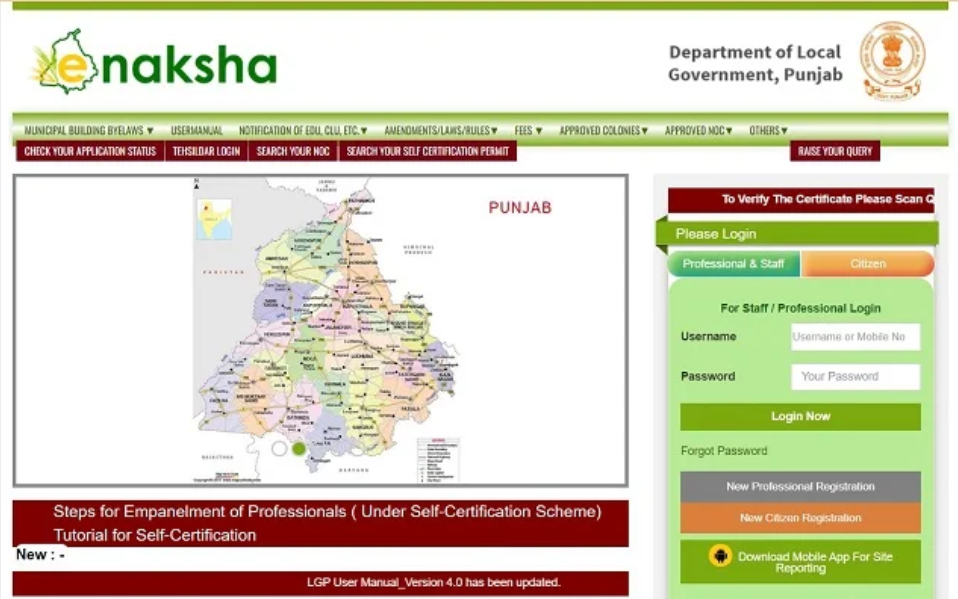
- Now on the Homepage of the website you have to click on Check Application Status option. After that a new page will open.

- Here you have to enter the required information like File Number & Mobile Number.
- Check the details twice & Click on the Submit option.
- Finally, the status will show up on your screen.
Contact Details
- Visit https://enaksha.lgpunjab.gov.in/ for any queries
